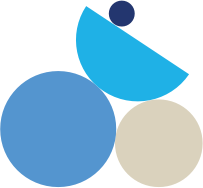DEWS for
employers
Introducing the new ‘Savings Scheme for employees in the Government of Dubai’
Everything you need to know about DEWS
Click to jump to the section you’d like to read
Getting started | Employees | Contributions | Payments | Stand out | Changes | Leaving service | Learning academy | Providers | Documents
1. Register for DEWS
Complete your DEWS registration in 3 simple steps. The process is digital, paperless and takes no more than 10 minutes to complete. We’ll send the registration link to your company representatives.
2. Account creation
Once we have received your registration application, we’ll create a DEWS account for your company, and you’ll receive your login credentials for the DEWS online portal within a few days.
3. Deed of participation
The enrolment will be regulated by a participation agreement concluded between the entity and the Master Trustee of the plan. For entities legally independent from the Government of Dubai, their authorized signatory will receive an email, and this will contain a link to digitally sign our Deed of Participation which is the legal agreement to participate in DEWS. DOF may sign the participation agreement on behalf of certain entities.
4. Set-up tasks
All that’s left to do is log in, complete the set-up task list and explore the portal. You can start your employee enrolment next (see below).
Who
A non-UAE National civilian employee who is receiving a basic salary, in an entity, including any non-UAE National employee of a Judicial Authority or any employee who is issued with initial approval by the Ruler to be granted UAE nationality and who holds a valid UAE passport
When
The Government will outline the implementation plan for the enrolment of employees.
Enrolment will be phased by seniority and on specific dates set by TEC.
How
Employee enrolment is completed by uploading a monthly file template in .csv format containing your employee’s personal data. We’ve designed a training guide and videos that explain where to find this template, how to complete it, where and when to submit it, and what you and your employees can expect.
How much you need to pay
The amount that an entity has to pay to an employee on account of their contributions should be calculated in accordance with legislation, regulation, or internal policy to which an entity is subject to.
The amount must be transferred by the entity to the DEWS plan, as a lump sum or monthly percentage of salary in return for enrolment in the plan.
For the purpose of calculating Contributions, a part of a month will be rounded up to a full month unless the human resources legislation applicable to the entity stipulates otherwise.
A unique account for you
Paying your contributions is easy. You can find your unique bank details for payment in your DEWS online portal on the upload page.
You then just need to instruct the payment with your bank. We don’t accept cash, cheques, or direct debits. We’ll never send bank details by email.
Payment currency
In the upload file, you’ll provide contribution values in AED and the payment must be made in AED. To ensure we can allocate the full amount to each of your employees, your company must cover any bank transfer charges.
Set a monthly reminder
There is a deadline each month for you to upload your contribution file and make your payment. In DEWS currently, this is the 21st of the month following the payroll cycle. This means we expect upload and payment for July’s contributions before 21st August.
We send email reminders along the way to help you.

Financial control
With your support your employees can choose to make additional voluntary contributions to DEWS through salary deduction. This is a great way to encourage employees to make the most of DEWS and to take full control of their financial future.

Consolidation
There is a facility for employers and employees to mutually agree to consolidate all historic and new end-of-service benefits, together in DEWS by transferring the accrued entitlements whilst employees are in service.
If accruals will remain with employers, they shall be transferred to employees’ DEWS accounts when they resign.
Speak to us for more details.
An employee leaves
You’ll let us know through your monthly upload file by telling us their last working day ‘Exit date’, final contribution and update their residential address and personal email address. We’ll then contact the employee to let them know their options and help them with their withdrawal if they don’t wish to stay invested.
An employee moves from one Government company to another
The employee will be marked as a ‘leaver’ from their current plan and will be enrolled into DEWS again under their new employer where a new account will be created. This approach may differ depending on your HR’s internal laws.
Loss of life occurs
We’re here to support you and your colleagues. Contact us by email and we’ll liaise with the Trustee to begin the beneficiary claim process.
An employee leaves and is re-hired by our company
You’ll enrol the employee into your plan in the normal way and a new account will be created for them. You’ll need to let us know that you’re doing this in advance as we might need to update their old account to allow their new one to be created.

An initiative of the Government of Dubai
Useful Documents
Employers - all the guides, templates and documents you need to administer your plan
If you would like further information or support, visit our FAQ’s & Documents page or use the Help Centre.